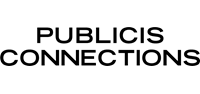Skip to content
We Are Here to Help During Times of Natural Disasters
U.S. New Hire Information
Welcome to the Publicis team! Let’s get you started with benefits and payroll orientation.
U.S. Freelancer Information
We have all the benefits and payroll information you need in one place here.
Qualified Life Events
Need to change your benefits because of a qualified life event? See what you need to do.

Health Care
Medical Pharmacy Dental Vision Supplemental Insurance LGBTQ+ Health Care Travel Emergency Assistance Health AdvocatePhysical Health
Healthy Living Program Health Coaching Virtual Health Assessment Chronic Conditions COVID-19 SupportFinancial & Legal
Pre-Tax Savings Retirement Life & Accident Insurance Commuter Benefits Legal Services Home, Auto & Pet InsuranceBenefits Enrollment
Who’s Eligible New Hires Freelancers Enrolling & Making Changes Qualified Life EventsLegal Notices | Browser Requirements | Technology powered by bswift